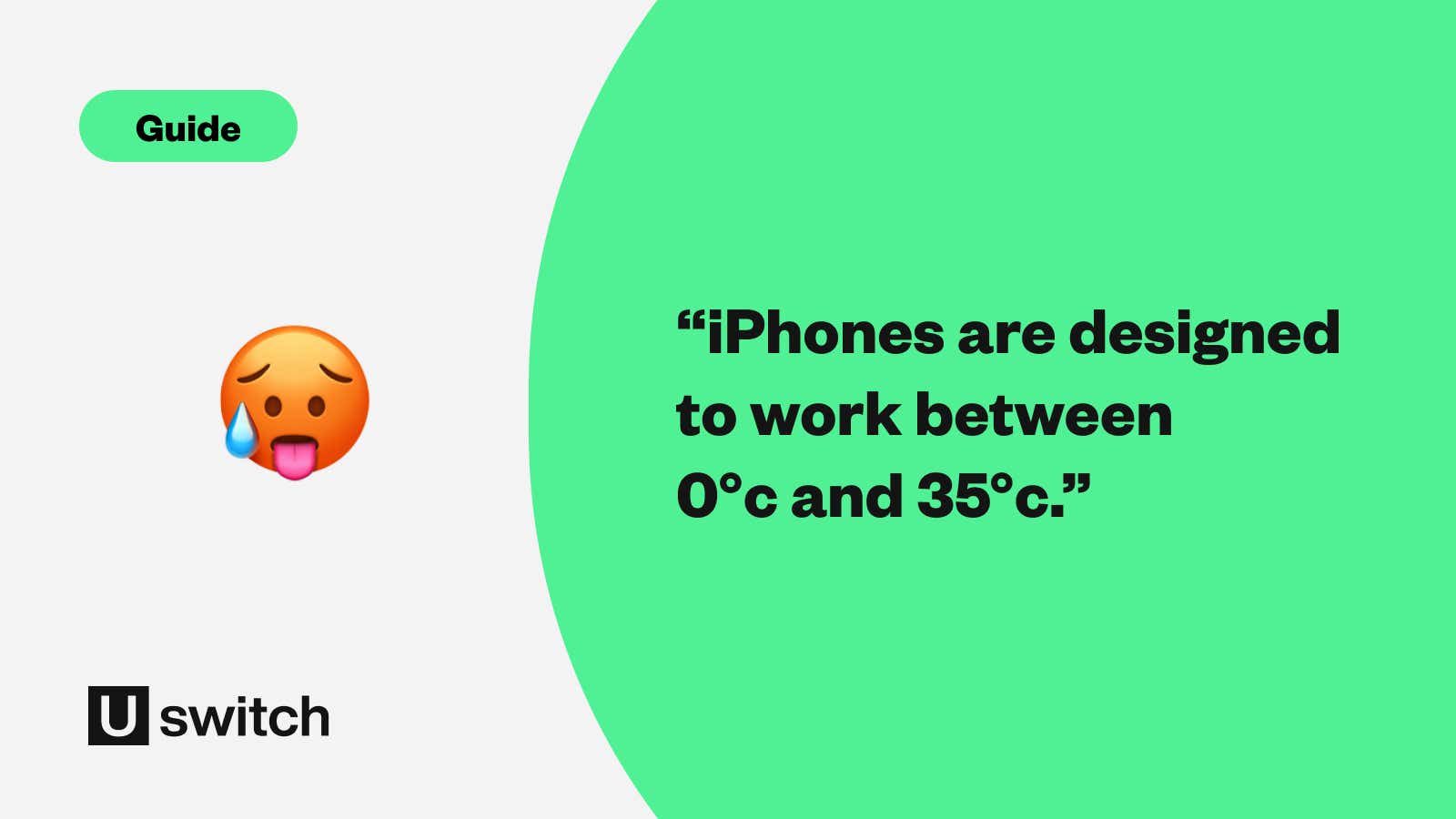iPhones are designed to work best when it’s between 0°c and 35°c. So, if you ever find yourself in sweltering heat or sub-zero temperatures, your iPhone might struggle to cope.
Continued exposure to heat can affect your iPhone’s battery over time. When it’s too hot, the battery can’t store energy efficiently, so you’ll start to notice a lag in the phone’s performance. And the hotter it gets, the slower it’ll seem.
The difference between your iPhone overheating and getting warm
Despite what you may have heard, it’s not necessarily the end of the world if your iPhone gets a little toasty. Particularly if you’ve just had an epic gaming session, streamed a film or used it as a sat nav on a sunny day.
But when it gets too hot to handle or a temperature warning message flashes on the screen, it’s time to take action.
How to stop your iPhone overheating
To prevent this from happening, we’ve got some useful tips and tricks for keeping your iPhone cool.
Don’t leave it out in the sun
It sounds really obvious, but as iPhones start to overheat if the temperature reaches over 35°c, take care to keep them in the shade when it’s warm outside, particularly if you’re using apps that require a lot of processing power, like Google Maps or graphic-intensive games.
Rather than leaving it on the passenger seat, for example, stick it in the glove compartment or under the seat where it’s cooler.
Check your charger
Double-check that you have an official Apple Charger. Unofficial iPhone wires can overload the battery, causing the handset to overheat.
Switch off 'Background Refresh'
Background Refresh does exactly what it says on the tin. It constantly refreshes your apps even when you’re not using them, so the newest content is always waiting for you whenever you open an app.
The downside is, of course, that it can keep your phone working too hard on a hot day. So go to your App Settings to switch it off to give your iPhone a better chance of surviving the summer.
Make sure your apps aren’t taking over
If your iPhone keeps overheating, even when it’s not that hot outside, it’s probably worth checking that no app is causing the problem.
Go to Settings, and then select General. From there, hit iPhone Storage and you’ll see a list of all your apps, along with how much storage they take up. If you notice anything out of the ordinary, particularly with a third party app, uninstall it and see if that fixes the issue.
Find out which apps drain the most battery.
If all else fails...
If you’ve done all this and your phone’s still overheating, your iPhone battery might be faulty. Contact Apple support to see if they can resolve the problem.
How to cool down your iPhone
If your iPhone’s burning hot, you need to cool it down quickly. But rather than sticking it in the fridge or a glass of cold water, both of which are likely to do more harm than good, we’ve got some practical tips to help you bring the temperature down without damaging the handset.
Firstly, if your phone has a case or cover, remove it immediately. Your iPhone’s outer shell actually dissipates the heat from the device, which helps to prevent it from overheating. But a case can trap the heat, making your phone hotter.
And, if your iPhone’s plugged into anything, be sure to unplug it straight away.
Next, start shutting off apps and features. Switch off Bluetooth by going to Settings and unselecting Bluetooth. Then go to Settings and select Privacy to check that your Location Services are switched off.
As we mentioned earlier, Background App Refresh can contribute to your iPhone overheating, So go to Settings and then choose General to make sure it’s turned off.
If it’s still too hot, double-click the Home button to see all the apps you have open. Close them all down to help your handset cool down.
While you’re at it, turn off your Wi-Fi and GPS. Go to Settings to disable the iCloud.
If these measures don’t work or if you get a temperature warning, switch your phone off altogether and put it somewhere cool and out of direct sunlight. A drawer or your glove compartment are good places to store your iPhone until it’s cooled down.
If your iPhone didn't survive the heat and it's time to shop for a new one, check out all our latest iPhone deals
Compare iPhone deals
Check out all of our latest iPhone deals on offer from range of mobile networks.